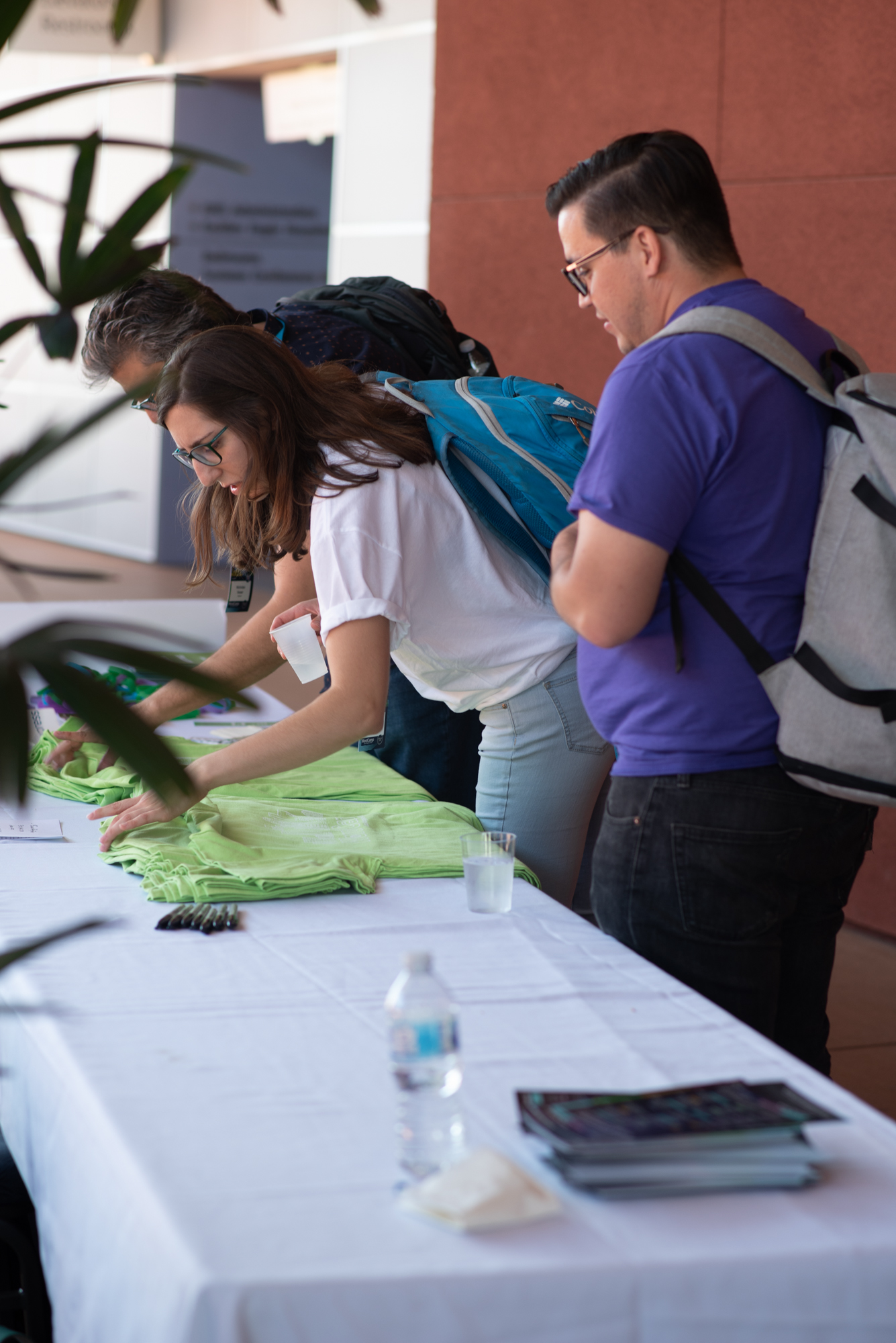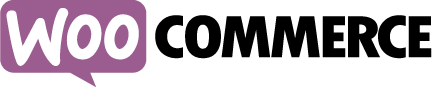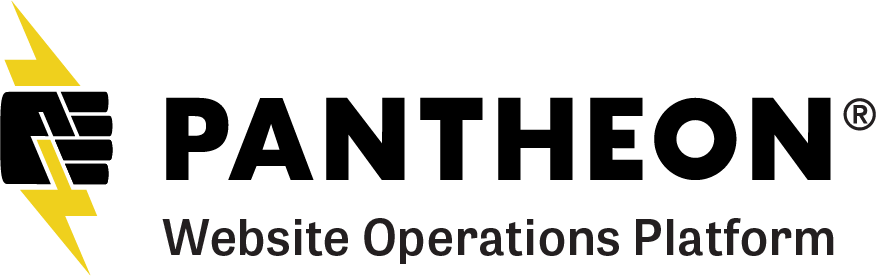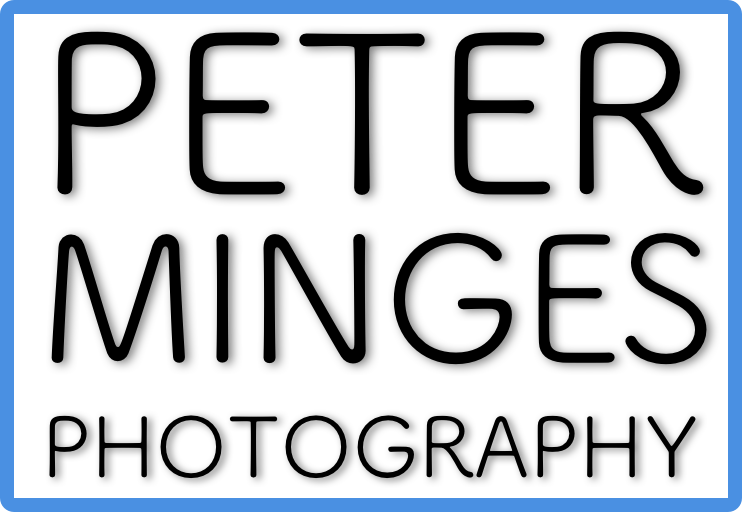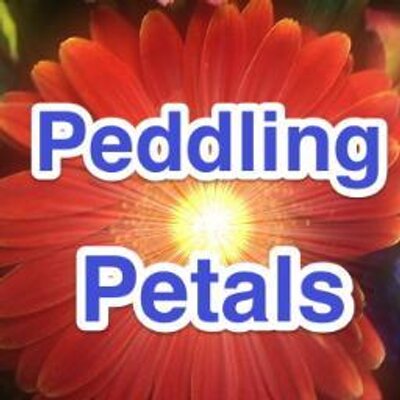Where is WordCamp Los Angeles?
WordCamp Los Angeles is taking place entirely at California State University, Los Angeles.
Our Beginner Day workshop on Friday will be held in the University Student Union Building on the 3rd Floor in the Los Angeles Room.
The general sessions on Saturday and Sunday will be held in the Golden Eagle Ballrooms.
Please check out the Location page for the address, directions, campus maps, and more.
Where can I Park?
All attendees are guaranteed free parking in parking Structure C.
On Saturday and Sunday you must print your parking pass and display it on your dashboard! If you do not print your parking pass and display it on your dashboard you will be ticketed! Visit the Location and Parking page and see the “Parking” section to download your printable parking pass.
The printable parking pass is not valid for Beginner Day on Friday. Beginner Day attendees should retrieve their parking pass from the the parking information booth. Provide the attendant with your name and let them know you are there for WordCamp Los Angeles Beginner Day.
What time should I arrive?
Checkin and registration will begin at 8:15am on Friday and 7:45am on Saturday and Sunday.
Sessions will start at 8:45 am on Friday and 9:00am on Saturday and Sunday.
Check the schedule for detailed information.
Should I attend on Saturday and Sunday?
There is some terrible rumor or assumption spread around some WordCamps that all the important stuff happens on Saturday and Sunday is just a fluff day.
THIS IS NOT TRUE!
If you decide not to attend on Sunday you’re missing out on half of the great speakers and half of the time you can spend getting to know your fellow WordPressers.
What about the After Party sponsored by GoDaddy?
Every single attendee is invited to party with us at Blue Cow Kitchen (right by Angels Flight in Downtown Los Angeles). Grab some appetizers, drinks, make a mess playing giant Jenga & Connect4, get your face painted, and hang out with fellow attendees, speakers, and sponsors all for free by GoDaddy, our after party sponsor!
Check out our blog post for details about the after party.
Can I attend Beginner Day sponsored by Dreamhost?
If you purchased a General Admission ticket you cannot attend Beginner Day and you will be sent away if you show up.
Only attendee’s who purchased a ticket which explicitly says “Beginner’s Day” will be admitted on Friday.
I am a Beginner Day Attendee, I have more questions!
Check out the blog post outlining everything you need to know about Beginner Day here.
Will there be WiFi?
WiFi is available on the CSULA guest network. You will have to sign in as a guest and provide your email address to gain access to the guest network. WiFi details will be posted at camp and if you require any assistance gaining access to the WiFi network please look for a volunteer!
Will there be Food?
Of course! Lunch will be provided according Saturday and Sunday according to your dietary preferences as specified during registration.
Coffee & tea, various drinks, water, and an abundance of snacks will be made available throughout the weekend.
All food and drink is included in the cost of your ticket price!
Code of Conduct
Remember that at all times we expect attendees to abide by the WordCamp Code of Conduct.
If you have any issues with anyone at WordCamp Los Angeles or experience a violation of this code, please locate a volunteer and ask to speak with Thomas Levy, the lead organizer of WordCamp Los Angeles.